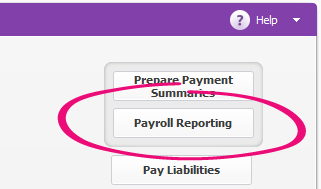Blog Post
Hi
A couple of issues I have had since updating to the new version when entering "Sales Invoices"(I had no trouble updating on both computers I use) .
1. Under the column "Item Number" I used to be able to sort my items by their name (by clicking on the word "Item Name") and it would stay sorted the whole entire time I would be entering Sales. If I closed out of the Sales screen then it would revert back to being sorted by item number, but now every new sales invoice I enter I have to sort again.
2. Another little feature that I found very useful and is no longer working for me was that I was able to do a search in the blank field between the heading "Item name" and the actual list of items by putting a * and entering part of the item name and items with that particular word in it would be listed. It now just comes up with a blank box. very disappointing
Sorting and searching is very useful as I have 100's of items and cannot always remember the name of the item, especially when we have items that are very similar. It is also time consuming to have to minimise sales, open my items list and search, find the item Im looking for and then go back to the sales screen.
Are you able to bring these features back please?
Thank you