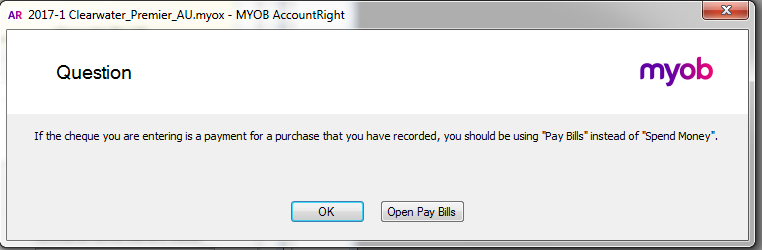Manual bank account reconciliation
MYOB AccountRight V19.16 has an "Actions" button bottom left button (as shown below) which quick links to a variety of functions, which is no longer available on the AccountRight 2024 which now only has individual buttons for "Undo Reconciliation", "Bank Entry" and "Get Statement". Would be great if the development team could combine these into one button and included all the other functions that are available in V19.16's "Actions"Bank Feeds: Hide multiple transactions at a time
In the Bank Feeds window, I would like the ability to hide multiple transactions (not just one at a time). This wouldbe a great feature if not available. Can anyone assist in this regard? "Bank Feeds Window - Would like the ability to hide multiple transactions (not just one at a time)"67KViews628likes191CommentsForms: Remittance Advice - List credits line by line
I am new to MYOB, but very unhappy with how the software deals with credit notes on remittance advices. When we pay Suppliers ( 100+ per month) we always have a mix of invoices to pay and credits to take. Whilst the system will take up the credits the Supplier is not getting the breakdown on the remit advice. The remit advice needs to show invoices line by line and ALSO credits line by line. That way the Supplier knows exactly what the total amount represents. I have discussed this issue with 2 Live Chat consultants and both have no solutions, one even suggests to "hand write" the information. The remit is supposed to be emailed so that option is not professional enough for such a well known system. My previous software package of 20 years handled this simple accounting task perfectly. Keen for feedback and also a software enhancement quickly. Given credit and invoices are entered the same way except with a negative value I am surprised this issue has not been resolved by other retailers paying suppliers years ago! "Supplier Remittance Advice needs to list credits line by line!'31KViews101likes77CommentsSave Docs to Receive money and Drag & Drop
Hi, It would be really helpful to be able to add a document to a Receive Money transaction. When RCTI's are received at the moment we cannot save them to the transaction. Also, being able to Drag & Drop documents into transactions would be so much easier than the current Upload function. (Xero has the ability to do both of these). Thanks LessaSpend Money: Remove the warning for Pay Bill transactions (when supplier is selected)
Hi, one of the more annoying features that I find is when MYOB wants to persistently warn me when I make a Spend Money entry that perhaps I should be using Purchases for this entry when this is not so. This annoying little warning holds me up every time. Thanks Debbie "Remove or provide an option to remove the warnings for Purchase Entries" If the cheque you are entering is a payment for a purchase that you have recorded, you should be using "Pay Bills" instead of "Spend Money"28KViews123likes66CommentsPrepare Electronic Payments: BPay payments
I currently use an ABA File to make multiple EFT payments and would love to be able to do the same with BPAY payments. Would it be possibleto add this as an option when setting up a Supplier's Payment details? I have to enter each BPAY payment into thecheque account, then log onto the bank and enter each BPAY individually...very time consuming! Thanks, Jenni "Multiple BPAY Payments using an ABA File"42KViews130likes76CommentsSpend Money: In Tray
Hello, When I purchase items on my credit card it easy to photograph the receipt and email it to my 'In Tray' as the thermal receipts fade over time. I then have to enter the sale as a purchase, even for a one off, and then apply payment in 'Bank Feeds' to be able to have a copy of the receipt attached. The other option is to send the photo to my email account and drag it across which is very clumsy trying to reduce two windows on the computer screen to be able to do this, while filling all my devices that get my emails with photos. How can I enter a spend money and attach a document from the ‘In Tray’? Thanks Gavin "Attach documents from In Tray to Spend Money"Banking: Emailing Receipt option
It would be great to be able to email receipts to customers when you receive their payment, at the moment you can only print and I find this waists time and paper. (The email remittance feature works great so why not have an email receipts option too.) Thanks110KViews588likes358CommentsUser Access: Hide bank account balance
When you have a user id who's access is limited to just sales & purchases or similar it would be good if the bank account balance was not shown for privacy. We have some employees who do not need to access any bank information just simply enter sales and purchases. Thanks "Hide Bank Balance"5.7KViews7likes11Comments