Accounts Receivable with Tax Report not loading
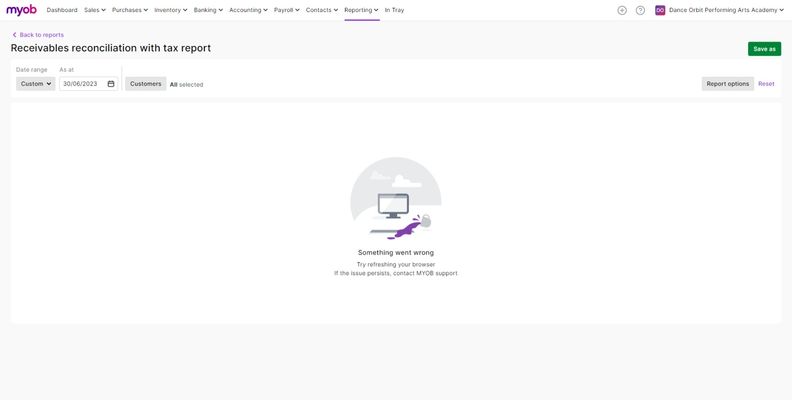
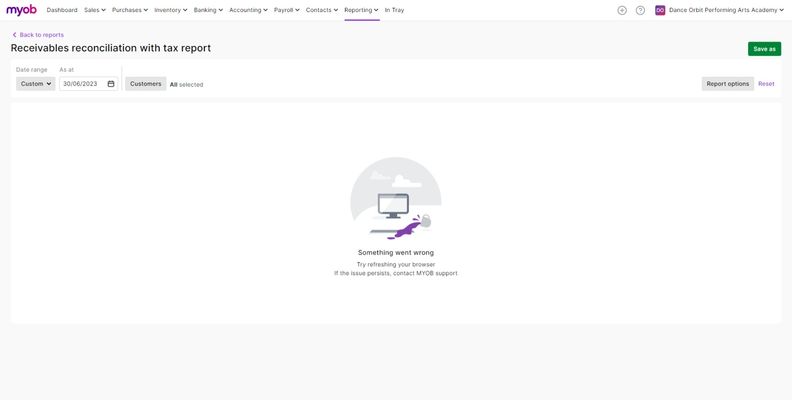
Additional information regarding previous post!
The only date range I am able to produce receivables reconciliation with taxrange I can produce is up to October 2022.
I have attached a copy of a previous post that had a similar issue and was given an answer to fixed the issue but there is no mention in the post as to how the issue was fixed.
It would be greatly appreciated if a MYOB Support member could please private message me so as to remedy this issue promptly.
Thank you
Hi DKK01,
Welcome to our Community Forum! We appreciate the screenshots you've provided.
Based on the screenshots, you likely import your invoices to your application. Generally, this error message is often caused by the presence of pipe characters (|) in the invoice numbers (e.g., abc|123).
To resolve this, I recommend checking your invoices and removing any pipe characters from the invoice numbers. This should likely rectify the problem.
If the issue persists after making these changes, please provide the last 4 digits of your serial number. We'll investigate this matter further.
Should you need additional assistance or have other concerns, feel free to start a new thread in the forum.
If my response has answered your inquiry, please click "Accept as Solution" to assist other users find this information.
Thanks,
Genreve
Hi
There is no Importing of Invoices being used. All Invoices are manual entered.
I have checked all of the entered Invoices numbers to check for any pipe characters (|) in the invoice numbers (e.g., abc|123).
I can confirm there are not any Pipe Characters. This is the structure of our Invoice numbers 00002628.
Can I please have further assistance to rectify this issue.
Last four digits of Serial Number are 8970.
Thank you
Hi DKK01,
Thanks for your response. I've implemented an online script on your file to address this issue. To ensure it takes effect smoothly, I recommend logging out first, clearing your browser's cache and history, and then logging back in.
Feel free to post again if you have further queries and one of us will be happy to assist you.
If my response has answered your enquiry please click "Accept as Solution" to assist other users find this information.
Regards,
Earl
Search the Community Forum for answers or find your topic and get the conversation started!
Find technical support and help for all MYOB products in our online help centre
Dig into MYOB Academy for free courses, learning paths and live events to help build your business with MYOB.