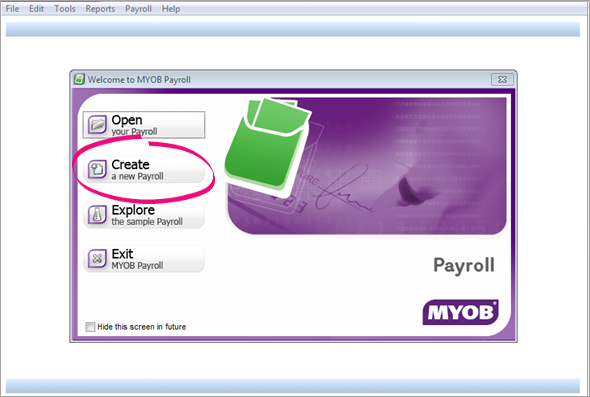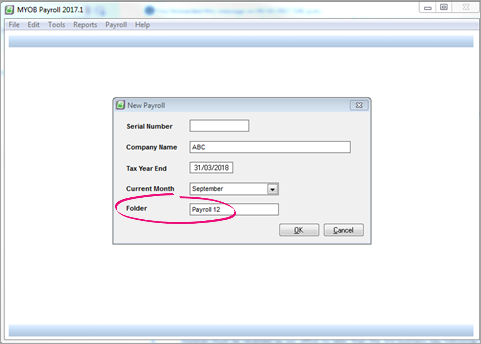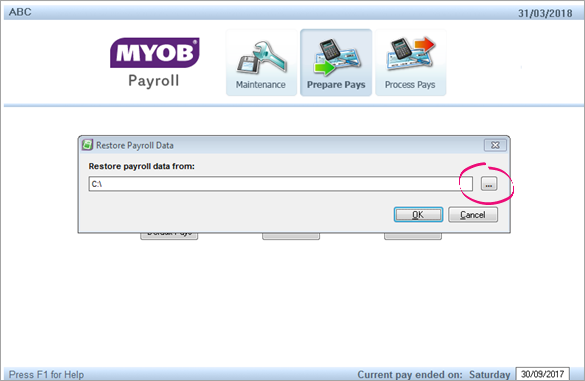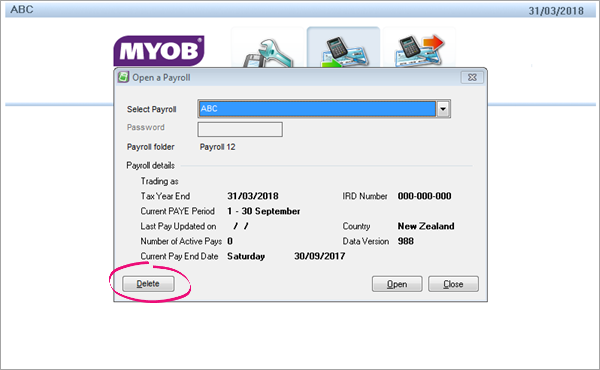Belinda23
5 years agoContributing User
Error 1976/Cannot resolve backlink
Hello
When I went to finalise our payroll this afternoon a message popped up saying the file had an error and would not be accepted when uploading file to IRD.
I tried to cancel the finalising but couldn't and now this Error message window pops up and I can't log back into the payroll???!
How do we fix this, please??
thank you
Sarah
Hello Jesh,
Many thanks for your assistance.
After following your instructions to create a new payroll it seems to be working well!
Kind regards
Sarah