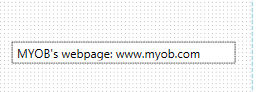traceyb1
5 years agoExperienced User
CUSTOMISING FORMS
Hi
I would like to add a web link to our website on all of our forms. I can see a field "WWW" but unsure how to add the website details. I want our clients to be able to click the link to go straight to our T&Cs.
Hi traceyb1
May I ask what PDF software is generating the PDF? AccountRight is only supported with Adobe Reader as per the system requirements, so depending on what program is generating the PDF (i.e. Nitro PDF or PDFCreator) it might not add in the hyperlink information to the text and therefore not allowing a clickable link.