TriciaWaters
4 years agoExperienced User
Reversing a payroll entry
I have processed an employee with the wrong tax amount taken out via AccountRight, Payroll function. This has been sent to the ATO. Note that I do not have auto EFT payments set up so the correct amount has been EFT into the employee account.
I have looked at all the links but I can not find step by step on how to reverse this.
Hi TriciaWaters
Thanks for your post. To reverse a payroll transaction:
- go to Find Transactions, find that pay transaction and open it by clicking on the zoom arrow
- click on Edit and select Reverse Transaction
- If the pay being reversed is a cheque or electronic payment, a message will be displayed advising it will be recorded as cash. Click Yes to proceed.
-
Click OK to the following confirmation message:
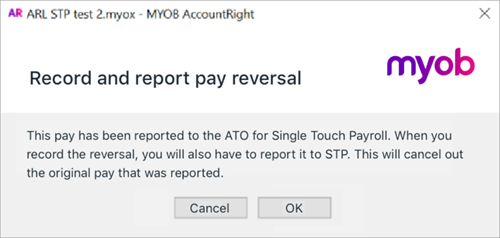
-
Click Record to process the reversal.
- When prompted to declare the reversal to the ATO, enter the name of the Authorised sender and click Send.
You can find these step-by-step instructions in this help article: Changing a recorded pay
Please let me know if you need further help.
If my response has answered your enquiry please click "Accept as Solution" to assist other users find this information.