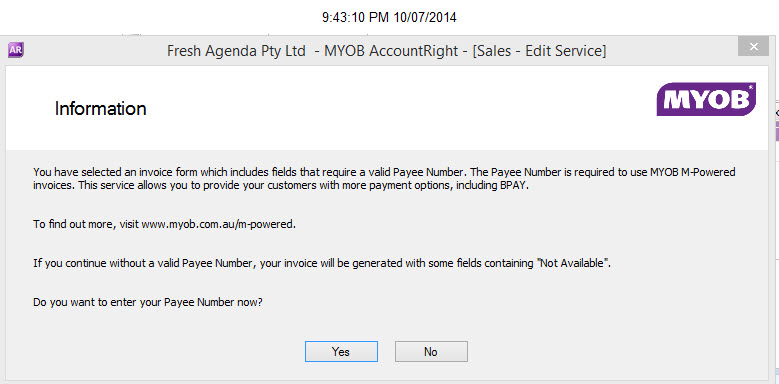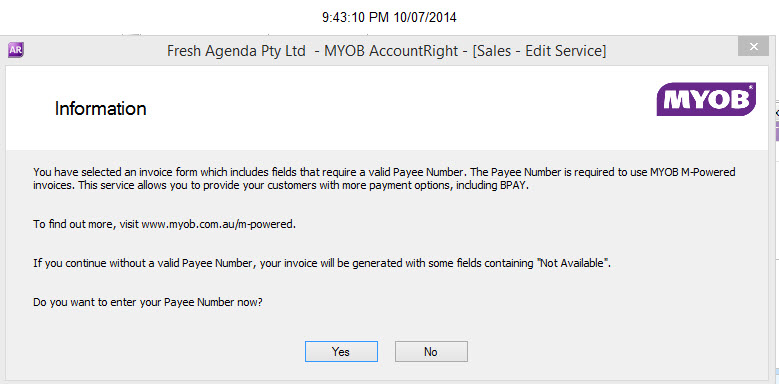- AshLExperienced Cover User
Hello,
I have spent a large number of hours customising each individual form with our company's font and logo style. I think it would be brilliant if there was an option to set the default font, logo and appearance of each form so that this generic style could be applied against all other forms. I believe that this would save all of your MYOB customers so much time!
- Liam_MFormer StaffStatus changed:NewtoNew
Thanks for the great suggestion AshL. This idea has been raised previously and is very popular. I recommend that you cast your vote for this idea here:
Copying fields when customising invoices.
- AlanTUltimate Partner
I have created a customised invoice in the Professional group and now want to create the same looking invoice in the Time Billing group.
It appears there is no sensible way to do this other than start again from scratch. Having spent many hours lineing all the objects up and testing the form, I am not looking forward to wasting all that time when I should be able to simply copy and paste from one form to the other.
I can copy and paste one object at a time between forms, but as soon as I try to select more than one object at a time, the Copy button becomes disabled.
I tried exporting the custom form and importing again, hoping I'd be able to change the group, but then when I try to use the imported form, I get a message that there is nothing to print.
Please MYOB, could we have some simple way to migrate forms between groups.
- interAccountsValued Cover User
It would be great to be able to copy the format of one customised form to another, and not just between invoice types.
Changing between invoice types is something that happens on a semiregular basis so this needs to be changed at least.
For those who wish to have standardised multiple customised forms (eg. Invoice, sales statement, payslip, Remittance advice etc) its a very lengthy process especially when there's a lot of formatting involved.
I know that some fields are available in some forms but not available in others due to their nature, but there are some fields which are applicable in all forms.
I prefer to have a standard format for all documents released to clients and to be able to have all forms within MYOB looking the same it takes hours to ensure each form is customised properly.
Maybe a solution would be to have a standard template where we can design the layout of our letterhead (header, footer and preferred font details) and then have each form linked to this initial template. Each customised form would then have the same header, footer and preferred font details with the body having the fields specific to that form which we can then customise.
- CloudMindAccUltimate Cover User
Dear MYOB,
In version 19 you used to be able to use the M-Powered form to customise a normal form template. We liked to use the M-Powered forms due to the set format and just edit them as we liked.
Now in 2014.3 I get a "new" error message I have not seen before every time I want to print the template I just spend 1.5 hours fiddling around and creating. The client will not be happy with this and now I will spend another 1.5 hours creating it in the non m-powered format.:smileysad:
Also in version 19 you could copy from one form to another you can't do that anymore.:smileysurprised:
Lastly 2014.3 doesn't even have M-Powered invoices so why bother with this message???.:smileyindifferent:
Can we have the features back that did work?
Frustrated much...
Booksinthecloud
- TonyLaneUltimate Cover User
Hi Renae CloudMindAcc
Your suggestion is yet another duplicate of this popular 'new idea' created nearly 2 years ago (14/9/2012) on this link Copying fields when customising invoices although it has only 15 votes to date (10/7/2014).
I also note you previously made on 26/11/2013 an earlier duplication of the same idea on this link Customised Forms - ability to copy fields/text removed? though you still have have not voted for the original new idea of 14/9/2014 as Barry_C suggested.
The idea has been excessively duplicated and each time an idea is duplicated, the votes given to the duplicate idea are lost; that can possibly explain why the Original 'new idea' currently has only 15 votes, I suspect it would have had at least 60 votes by now had votes not been wasted on duplications.
Best Regards
Tony Lane - Penguin - Tasmania - CloudMindAccUltimate Cover User
Thanks Tazinx I will vote on all of them... yes I totally get your point... there is 1700 posts on submit an idea and whilst I am busy tonight re-creating a form I don't have time to search for the duplicates.
MYOB... Can't the the posts be merged into one.
- CloudMindAccUltimate Cover User
- TonyLaneUltimate Cover User
Yes I agree it is now not possible to do in AR2011 and later.
However, you still can copy and paste text, data & picture fields but only one at a time as in the attached example of creating a new item invoice (on the right) from an existing service invoice (on the left). They have been placed side by side to expedite the copy & paste in this instance. In V19 and earlier that was not possible as you were only able to open one customised form at a time.
- CloudMindAccUltimate Cover User
Can we please have the ability to copy and paste fields & text from one customised form to another i.e. it is easier/faster to use the MPowered forms and copy/paste the fields to the form you are creating. You can do this in version 19. Can we PLEASE have back the abilty to do this with Acccount Right Live as it is a real time saver.
- Barry_CFormer StaffStatus changed:NewtoOpenThanks for the great idea Helen. We would love to hear what others think about this. Please show your support with further votes and comments.
- ELVSContributing User
Also copy between form types or have template header/footer etc used as basis for each form as per suggestion in comment under:
- CloudMindAccUltimate Cover User
Since this is a duplicate of a duplicate of a duplicate I will repeat it again.
Dear MYOB,
In version 19 you used to be able to use the M-Powered form to customise a normal form template. We liked to use the M-Powered forms due to the set format and just edit them as we liked.
Now in 2014.3 I get a "new" error message I have not seen before every time I want to print the template I just spend 1.5 hours fiddling around and creating. The client will not be happy with this and now I will spend another 1.5 hours creating it in the non m-powered format.

Also in version 19 you could copy from one form to another you can't do that anymore.

Lastly 2014.3 doesn't even have M-Powered invoices so why bother with this message???.

Can we have the features back that did work?
Frustrated much...
Booksinthecloud
- Scottik1962Experienced Cover User
Yes I agree with the above. Just made myself a lovely customised Activity Statement only to find that the Invoice Statement suited our business better. Was hoping I could just rename a file from one to the other but that wasn't an option. Thought then I can just copy and paste the whole form accross but to my shock I found can only copy and paste one item at a time. Needed the form done so was a long and lengthy process but finally got it done to my satisfaction.
Being able to select multiple items at the same time to paste to another form would be the ideal way to go :-)
Thanks,
Scott Cook
MYOB User
Yes, its a rediculous situation that
a) you can no longer copy a template between invoice types and then simply adjust as necessary
b) Select ALL in the template editor is useless to say the least given you cannot copy anything other than a single template element at a time.
Finally, the template editor hasnt really improved in 10yrs.
- finite selection skills to even make a box dragable to a new location - you dont ALWAYS want to be editing the text inside it....pft...!!
Will this be fixed?
I'm now going to have to spend my hours duplicating template layouts for a product that charges $100's a year just to get the latest version rather than working on my business.
Related Content
- 2 years ago
- 2 months ago
- 4 years ago
- 2 years ago