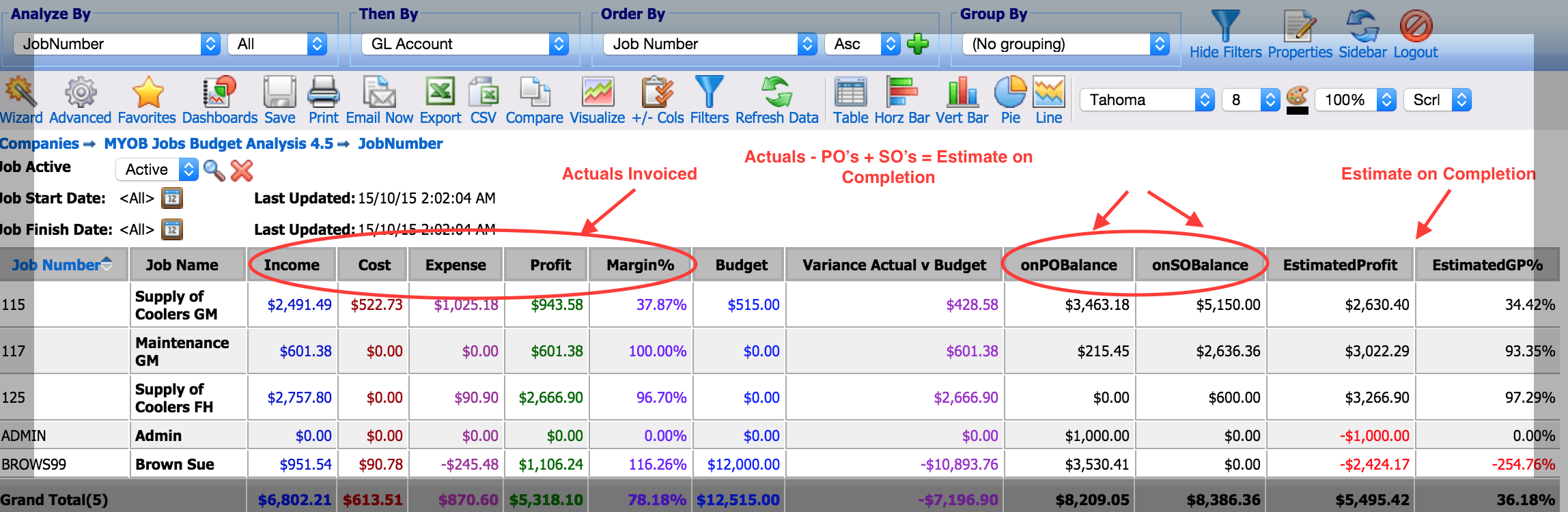- JosieFormer Staff
Is there a way to include WIP Orders on JOB reports so we can see what income is yet to be invoiced?
- JosieFormer Staff
It would be great to have a Job Report than includes, Purchase Orders, not just Bills. Appreciating that they are not transactions it would help greatly with W.I.P.
- SFlintContributing Cover User
Please, please, can you put an option in to search Purchase Orders by Job Number, this is impeding our business to the extent that we are about to bin MYOB.
- Julia_BerkhoutSuper Cover UserHi, You might find using the find transactions job tab and selecting purchases journal and refining by dates may help you get by until Myob can add this feature for you. Hope this Helps. Regards,
- Mike_JamesUltimate Cover User
In the case of purchase orders, there is no transaction to find.
- Julia_BerkhoutSuper Cover UserOk thanks! I obviously didn't read that properly, another suggestion is use job number in purchase order number field or invoice number field maybe, with -1,2 etc if need be and then search function in find transactions area would be useful perhaps
- Jennifer_KellySuper User
Hi,
Some of the Advanced reporting Addon Solutions will be able to help you with this, see - http://myob.com.au/addons/
As an example our software Business Intelligence for MYOB is ale to report accross PO's still in the Order status, by Job number.
See the example screen shot below, this shows:
- Detail PO lines showing PO #, date, Supplier, line description
- Subtotaled by Job number - you can Filter for selected jobs
- Includes PO in Closed/Open and Order Status you could Filter for just the Order Status
In addition to the above you would also get many other very useful Job reports to help you manage profitability by Job, by Manage by customer etc.
All details on our website including a 14 day free trial at www.BIforMYOB.com.
I hope this helps.
Jennifer Kelly CA
BI for MYOB
- Steven_MFormer StaffStatus changed:NewtoOpen
Hi simply
Thank you for your feedback in regards to AccountRight and job reporting.
By default a order doesn't have any accounts behind it and therefore doesn't have an job cost associated with that. Having said that I can see the benefit of making sure that orders are paid for and a job order report would make that process easier. I would encourage users that would like to see this added with future releases to vote and comment if required for this idea.
Currently the workaround as mentioned by Jennifer_Kelly would be an add on solution. - ORDERS_ISSUECover User
Desperately need there to be a report so you can print off all Purchase Orders created in relation to a certain job number.
- ORDERS_ISSUECover User
Purchase Order as in purchases that have been generated as an order. (window colour yellow)
- Jennifer_KellySuper User
Hi Debbie,
I wanted to update my earlier post to let you know we have just released a new Job Report (Job Actual v Budget (inc Orders)) that will help you to monitor all of your jobs and in particular any Outstanding Purchase and Sales Orders that may not yet have been billed.
This one report includes:
- Actuals (Income, COS, Expenses, Profit, Margin)
- Budget (Total Job Budget)
- Variance (Actual v Budget)
- Less: Purchase Orders - Still on Order and yet to come in
- Plus: Sales Orders - Income yet to be Invoiced
- Estimated Job Profit - $
- Estimated Job GP - %
You can filter for one job, All Active Jobs, by Job Manager, by Start or Finish date, by Customer or by Job header etc.
The layout is as follows and you can hide columns if say you do not use MYOB Job budgets.
A guide to using this report is on our Help Centre - Click here to read.
Our clients are also using this one report to calculate the Job WIP each month end.
All details and you can Sign up for a 14 day free trial on our website at www.BIforMYOB.com.
Jennifer Kelly CA
Related Content
- 5 years ago
- 8 months ago
- 9 months ago
- 2 years ago
- 2 years ago