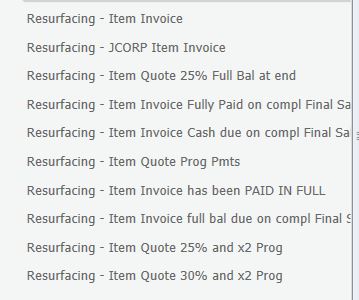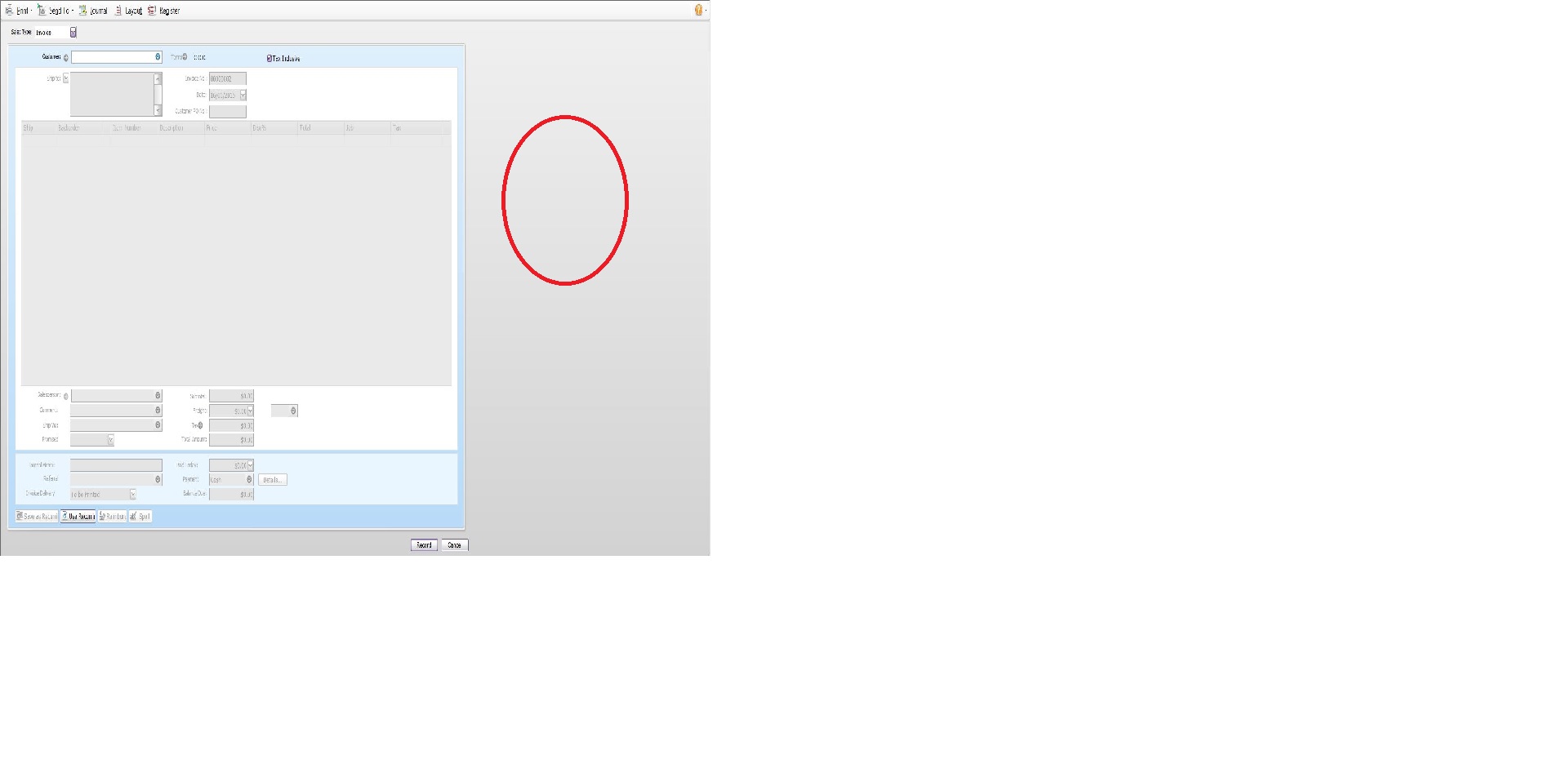Hi
For a business that uses several invoice templates and each depends on the type of work being done eg different items - it would be great to not have so many key stroke to change the invoice template.
For example at present this particular company has :
And each time there is a new client the invoice/quote is chosen depending on what is required,
It is very time consuming to not be able to easliy access the range of templates quickly.
We have to save the quote/invoice then go to Sales ->Print Email / Invoices ->Choose "To be Printed/To Be emailed-> click ok to Answer"OK" to question (You will lose any changes to the Emails not in the filtered list.Do you want to continue?)->Go into "Advanced Filters"->click ok to Answer"OK" to question (You will lose any changes to the Emails not in the filtered list.Do you want to continue?)->Drop down "Select Form for Sale"->USE->OK
Then when an Invoice or Quote is being saved to pdf on external drive or folder the default is aways the "INV" prefix even if it is a quote. Would be great if depending on the form used the automatic prefix is "INV or QUO" depending on the form.
Suggestion:
When entering new Sales have a drop down to chose all templates on the right of the screen and that remains the default for that quote or invoice
It would certainly save alot of time.
Regards
Sharron
**Edited by Steven_M to give it a more updated title.
- lepews9 years agoContributing Cover User
Today I needed to change the form I use for a Service Sales Invoice, something I am going to need to do very often in the future.
It is so difficult to find / hidden that I had to ask a MYOB support agent to find it! I had to go to the Sales Command Centre, then click on Print/Email Invoices, then on Advanced Filters... and only I could select my default invoice!
Please add this feature to the Sales - Edit window so it can be selected on the fly. It needs to work for print, preview, email, send to disk etc
Thanks!
- AdelKerb19 years agoExperienced Cover User
Hi
I found it easier to customize a new invoice to suit and save it under a different name in your Index to reports.
Related Content
- 2 years ago
- 2 years ago
- 3 years ago